I wanted to share my files and the process I go through every year, simply because it's easy, organized, and pretty! Back in 2007, shortly after my husband and I got married, we were embarking on filing our taxes together for the first time. I was deeply dedicated to Martha Stewart's recommendations, and read about color-coding files and rotating on a yearly basis. With a little begging and persistance, I managed to convince my dude to buy into my system. I'm going to turn this system into a recipe for your easy use.
{Note: I recommend doing Steps 1-3 before buying any files. This should give you an accurate picture of how many different colors and quantity of files you'll need.}
Ingredients
A variety of color files
A variety of color hanging files (of the same color sequence as the regular files)
A milk crate
A banker's box
Steps
1. Determine how many different categories of documents and files you have. This is easiest to do by making a list of all the paper you're currently storing, and sorting that list into categories. For example, we have five categories: utilities, credit cards (expenses), insurance, medical, and investments/other income. Within each of these categories, we have sub-categories. In utilities, for example, we have mortgage/home, cell phone, vehicle registration, important receipts, donations, and dog. Our other traditional utility bills we have opted for online billing. I recommend you do the same!
2. Assign a color to each category. For us, utilities = blue, credit cards = red, investments = orange, insurance = yellow, and medical = green. It is important that color-coordination is the same with your hanging files AND your regular files. I will explain soon.
 3. Sort your current year documents into their categories and sub-categories, if necessary. For this step, only include documents dated from this year (2012). There is one exception I will grant to this: if the documents reflect something from the previous year that is still an issue or is still being dealt with this year, you may keep it in this step.
3. Sort your current year documents into their categories and sub-categories, if necessary. For this step, only include documents dated from this year (2012). There is one exception I will grant to this: if the documents reflect something from the previous year that is still an issue or is still being dealt with this year, you may keep it in this step.4. Label your hanging files as appropriate for each of your categories and sub-categories. Hyper-categorize in this step. As you work through the year, you want to have a very specific place to file items as well as retrieve them if necessary. After you drop them into the milk crate, take special care to stagger the tabs when you insert them so the labels are visible at all times. I know this sounds persnickety, but seriously, this saves so much time! {See photo.}
5. If necessary, stick plain colored folders within the hanging folders to sub-categorize within your sub-categories. You can see this in the first blue folder in the photo: we have folders for our vehicle registration and cell phone bills. I've also added one in the HSA folder as my husband and I each have our own HSA vendors.
6. File your current year paperwork into the milk crate!
{Now the following steps may not apply to you yet, if you're not retrofitting this filing system. However, I will explain how this filing system gets rotated each year. If you're retrofitting, here we go!}
The best part of the above system is that all documents received throughout the year that are deemed necessary for keeping are already filed. When tax season comes around, everything is right there! I usually keep all tax documents clipped together at the front of the milk crate as they come in. Once your taxes are done, it's time to move those files!
 7. Color by color, transfer paperwork from your current year hanging files to corresponding-colored regular files. I tend not to hyper-categorize in this step simply because I want to minimize the amount of space I take up in the file box. For example, all my utilities docs went into one blue folder, except for cell phone bills (too thick!) Label the top of the tab -- Utilities 2011, for example -- and list on the front cover of the file what utilities are included in the file. This will provide quick reference if you need to look back for anything without having to dig through the whole file just to find out it's the wrong file!
7. Color by color, transfer paperwork from your current year hanging files to corresponding-colored regular files. I tend not to hyper-categorize in this step simply because I want to minimize the amount of space I take up in the file box. For example, all my utilities docs went into one blue folder, except for cell phone bills (too thick!) Label the top of the tab -- Utilities 2011, for example -- and list on the front cover of the file what utilities are included in the file. This will provide quick reference if you need to look back for anything without having to dig through the whole file just to find out it's the wrong file!8. Plop these new files into your banker's box (I had to upgrade to a plastic bin this year to accomodate 5 years worth of files).
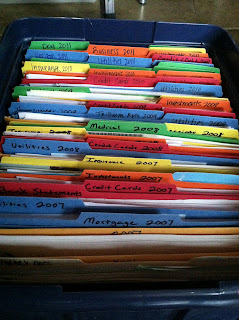 9. Bundle all of your tax documents into a manila envelope, label it with the year {2011 Taxes} and stick it in front of all the folders for that year. You will always know, if you need to reference them, that your tax returns and documents are in a manila folder in front of the documents from the same year. I even label the top edge of the envelope so if it is peeking out, I can see what year it is.
9. Bundle all of your tax documents into a manila envelope, label it with the year {2011 Taxes} and stick it in front of all the folders for that year. You will always know, if you need to reference them, that your tax returns and documents are in a manila folder in front of the documents from the same year. I even label the top edge of the envelope so if it is peeking out, I can see what year it is.10. Purge unnecessary documents each year as you see necessary. This year, for example, I am getting rid of documents from 2006 that have no bearing on our current life: apartment leases, utility bills, investment statements. We held on to them because we just weren't sure whether or not we needed them. Well, in 5 years we haven't. So long, docs! Store your archive box/bin somewhere that doesn't take up valuable storage space (garage, back of a closet, etc.).
Note: The most important thing about this filing system is that it can and should be adapted to your personal circumstances. Each year you should reevaluate which categories you need to add or need to remove. Also, some documents may fit in more than one location. See below.
{As you can see, there are some discrepancies in my filing procedure, if you look in the photos. We have Dog listed with the blue utilities in our hanging files and with the green medical in our regular files. This was a decision we made to fit our dog's needs on a year to year basis: every year we have to get her vaccinated in order to get her licensed, which we thought of as a utility. However, the last couple of years she has needed some unexpected procedures -- medical. Also, medical is yellow in our hanging files and green in our regular files -- this was due to a shortage of green hanging files. We've managed with it and since I'm the one who transfers them each year, I make sure to reference previous years' files to stay consistent.}
Consistency is the second most important element of this filing system. Without consistency in the system, there is little hope for successful organization.
Tips:
-File all current documents as soon as you receive them.
-Don't be afraid to add or remove files as you need throughout the year.
-Revel in how pretty your files looks each time you use them!
My hope is that you can make sense of your documents this year and all the years going forward! Feel free to leave any questions or comments below!

No comments:
Post a Comment